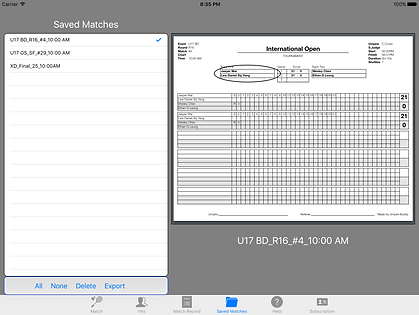UMPIRE BUDDY PRO
THE BADMINTON UMPIRE'S BEST FRIEND
Manage the Match Magnificently

 |  | 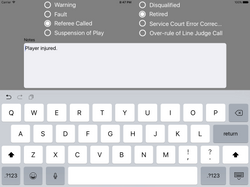 |
|---|---|---|
 | 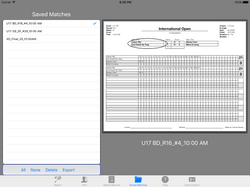 |  |
 |  |  |
 |  |  |
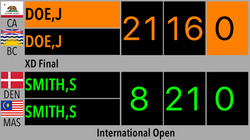 | 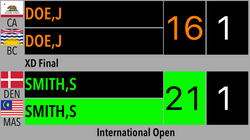 |
AND MUCH MORE!
The Full Umpire Buddy version contains many more extras such as sending the scores to an external display, importing match data and selecting one of several alternate scoring systems. See down below for more information!
Developed by an Umpire for Umpires.
KEEP SCORE
Umpire Buddy keeps the score for you, displayed in large numbers at the top. The current serving team is displayed in green. Service Over is shown whenever the serving team changes. When it's time to announce Game Point, Match Point, or Game, that is shown also.
At the bottom the a running score card is kept. To the left, the score of the completed games is shown, with the winner displayed in red.
TRACK THE PLAYERS
Player's names are displayed in the side of the court they are serving or receiving from. The current server is shown in green. When a side wins a point simply touch their side of the court.
At the beginning of each game the players can be moved into their starting positions with swap buttons that will appear.
TIME THE MATCH
A convenient timer is on the top left. Tapping 1:00, 2:00, or 3:00 minutes will start the timer counting down to zero. At 30 and 20 seconds the colour changes and, optionally, the timer will make a noise. Tapping Timer will start the clock counting upwards, to record elapsed time in case of injury or other game suspension.
Stop will stop the timer or clock. If stopped then swiping across the timer will reset it to zero, if desired.
Optionally (set in the Info Tab), the timers will start automatically at the intervals and game ends.
TIME THE RALLYS
An option is available that will start the timer counting after each point. Useful to see at a glance how much time the players are taking between rallys and help keep the game moving along.
OOPS ARE OK
If a mistake is made in scoring or Incident recording the Undo button will cancel the last action. Undo can be used repeatedly back to the very beginning of the match, even after a game completes.
SHUTTLES COUNT TOO
We haven't forgotten the shuttlecocks. A convenient counter is available.
Download the Umpire Buddy Manual.
RECORD INCIDENTS
Incidents such as Warnings, Faults, and Injurys can be recorded by using the Incident Tab at the bottom. A new screen will appear where this information can be easily entered. Notes can be added to the game record.
USE IT FOR FREE OR NOT, YOUR CHOICE
Because we want Umpire Buddy to be available to as many people as possible it is completely free to download and use. There are no annoying Ads and it is totally functional so as to be able to umpire an entire regulation match. For tournament use, the full version has extra features that are very desirable. These are listed below.
If you want these extra functions Monthly or Yearly subscriptions are available for a nominal fee. There is more information in the App and in the App Store.
Thank you.
LANGUE FRANÇAISE
English is the international Badminton language, but some areas require French, so it has been made available.
View in App Store:
FEATURES AVAILABLE IN THE FULL VERSION
For details download the Umpire Buddy Manual.
EXTERNAL DISPLAY
The match information can be sent to an external device (e.g., a TV) using either an HDMI cable or wirelessly through an Apple TV device. Besides the names and scores, the country/state flags, event, round, and tournament name are also displayed.
Two Display modes are available to choose.


DATA IMPORT
Player names, Event, Round, Match#, and Scheduled Time can be imported from Email, Airdrop, iCloud, Google Drive, Dropbox, or other cloud storage.

SCORING SYSTEMS
Any of the BWF sanctioned scoring systems can be used. Each scoring system follows the BWF rules.

SHARE AND SAVE
Completed matches are displayed in the Games screen and can be exported to mail, printer, or cloud file services such as Dropbox.
Additionally, matches can be saved locally to the iPad by using the Save button on the Games screen. From the Saved Games screen they can also be exported individually or as a group.